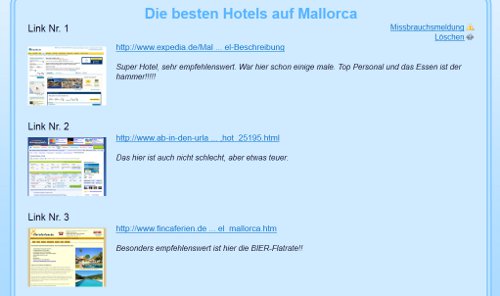If your friends click on the
nLink.it short URL they will be taken to the preview page. Now all information you provided for
the single URLs is shown with a thumbshot of the destination page. When clicking on a single link the original page will be
opened into a new browser window.